Classroom Escape Rooms are collaborative games that make engaging review activities for students! Students work together to solve puzzles in order to be the first to “escape”. I’ve written a lot about using Escape Rooms in ELA before, and today I want to focus on just one aspect: adding physical locks to Escape Rooms.
Many teachers love the idea of adding physical locks to Escape Rooms, but don’t know where to start. There are kits out there, but they can be expensive. Moreover, if you purchase an Escape Room on TpT that wasn’t made to use physical locks, what do you do? So, let’s break this down.
Escape Rooms don’t require physical locks.
I have designed all of my classroom escape rooms for use without physical locks. This is because locks add a layer of prep and complexity for the teacher. Yes, they’re more fun, but they don’t serve an academic purpose. I can achieve my goals with code words and having students eventually decipher a secret message.
However, physical locks are engaging and very novel!
Many students have only ever used the combination lock for their lockers as well as a house key. There are tons of cool locks out there, and this can be a great opportunity to expose students to some new ones.
You can easily lock up materials for Tasks #2, #3, and #4 all in different boxes and having students work progressively through them. If you don’t want different boxes for each team, you could have different teams take turns on different boxes OR reset the locks mid-game. There are advantages to each approach.
One easy way to get started
making your own escape room is by using my
ELA Escape Room Template Kit! 🙂
Adapt any classroom escape room!
The goal of this post is to help you adapt a lockless game to include physical locks.
If you make or use a game that has passwords for each level, you can convert these to combinations using an easy Google Form. Here’s a free template you can save to your drive, or you can make your own following the steps below.
1. Make a new Google Form. Students will type their answers in all caps.
2. Add the first question. Turn on RESPONSE VALIDATION.
3. Set to TEXT CONTAINS and type the correct answer for the first task.
4. Add a NEW SECTION. This will appear when students get the answer to #1 correct.
5. Add the combination for whatever lock you’re using. This could be a series of numbers, different letter combinations if you have an alphabet lock, or even a series of directions for an arrow lock.
6. Repeat these steps for as many locks as you’re using.
That’s it! Super easy!
Show me your Escape Rooms, friends! Use the hashtag #EscapeRoomsinELA and tag me on Instagram @nouvelle_ela.
Happy teaching!

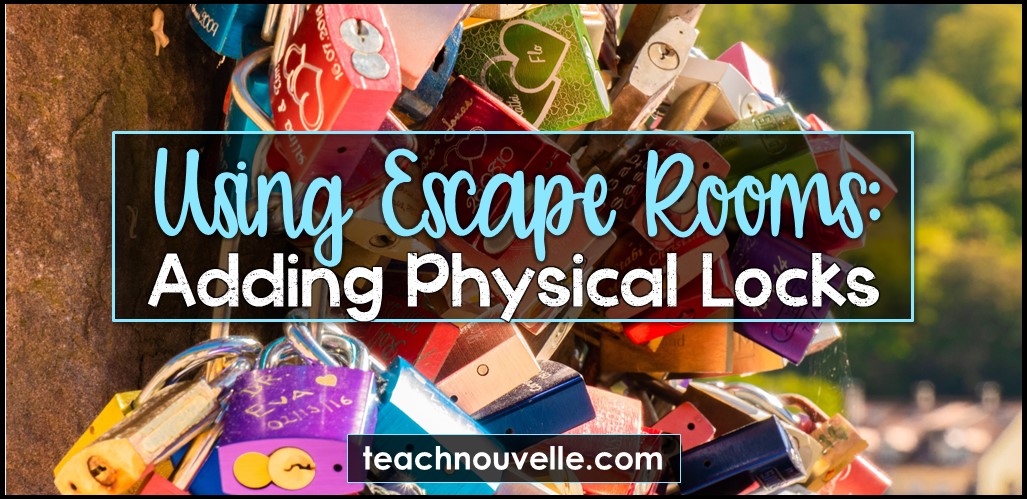
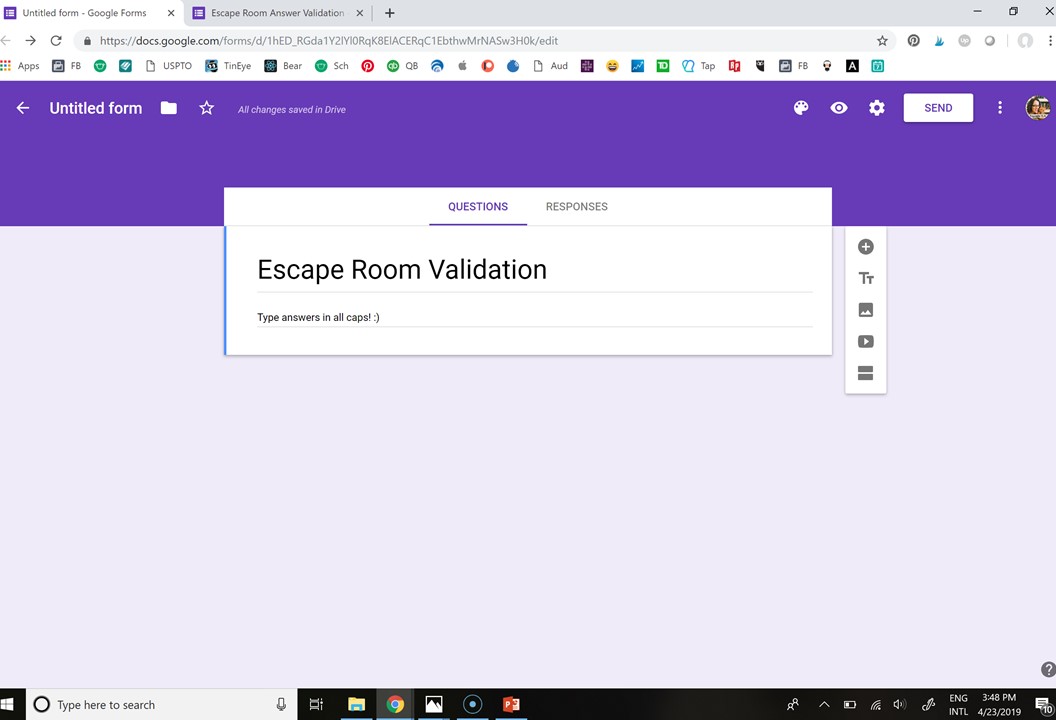
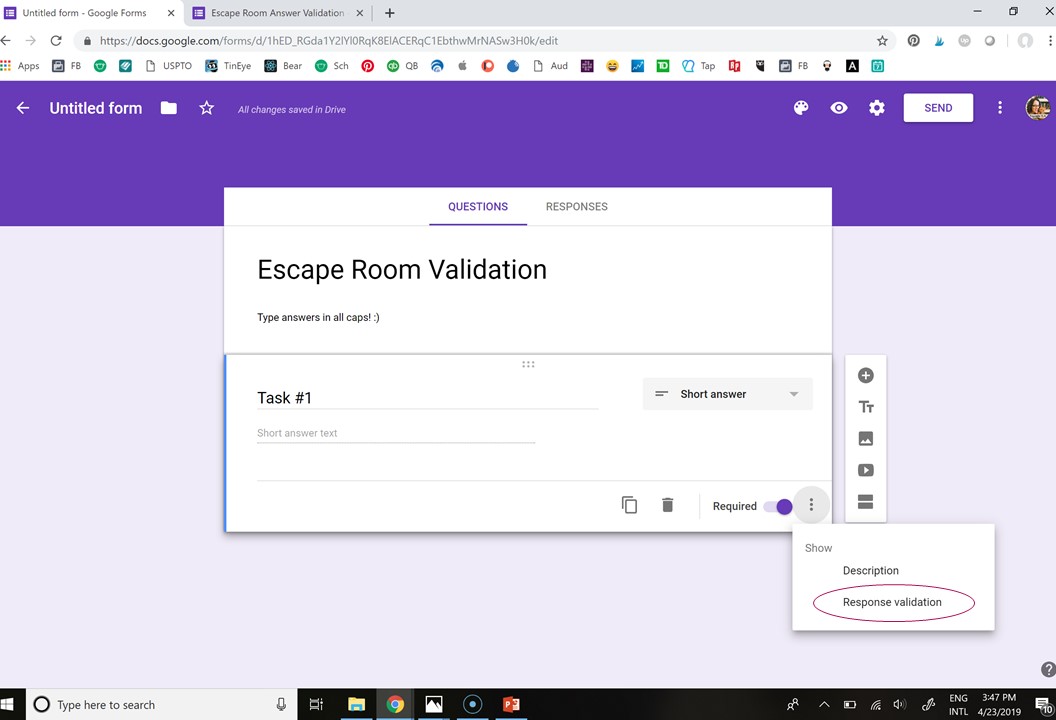
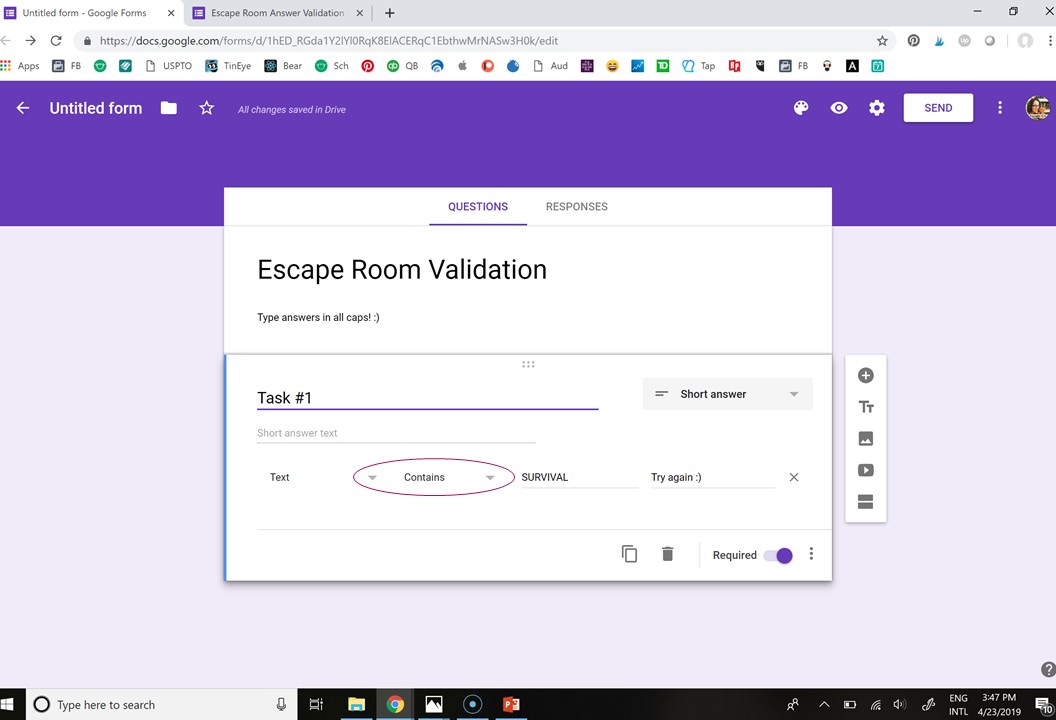
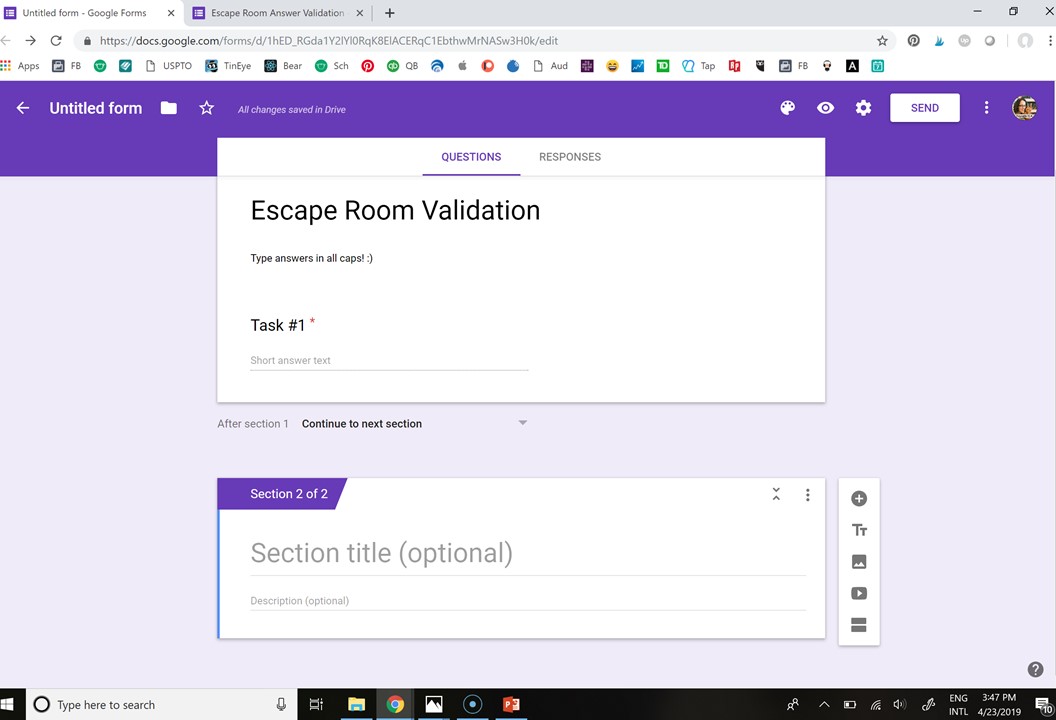
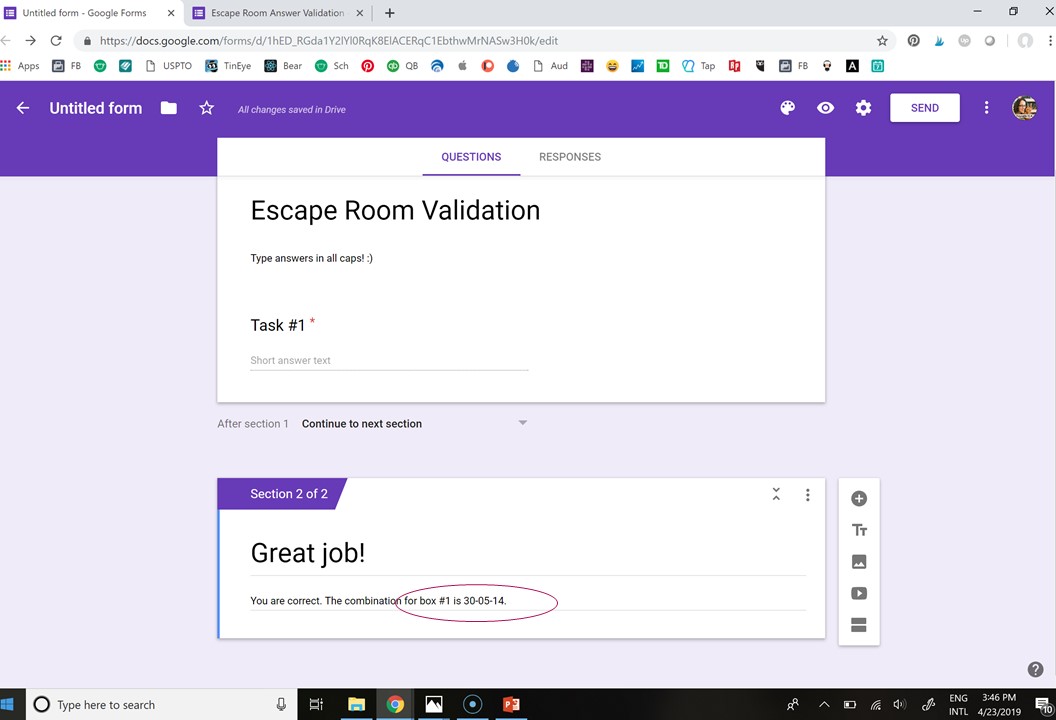
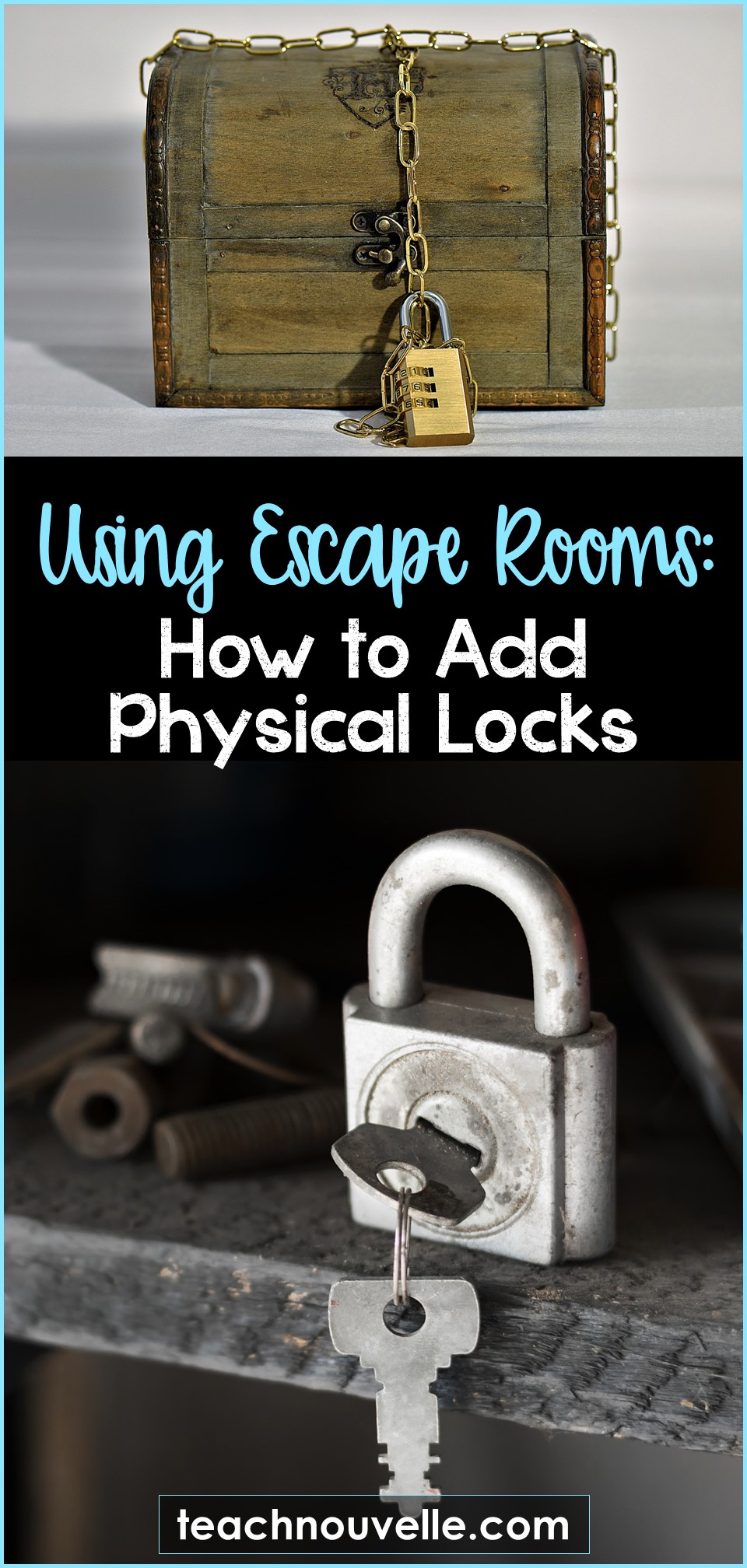
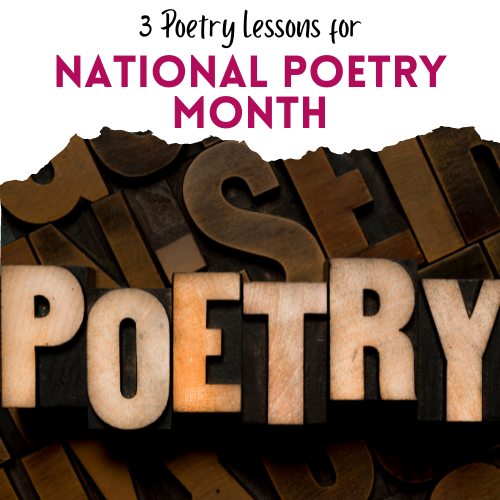
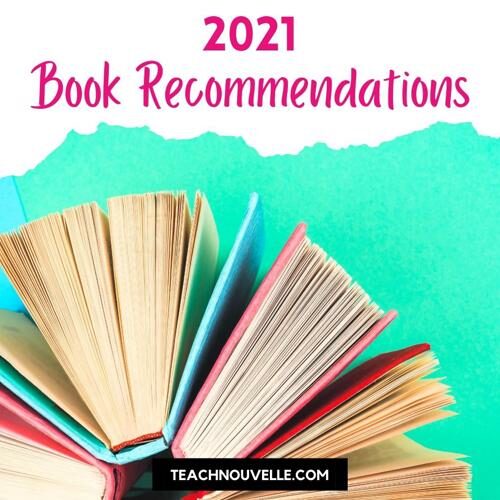
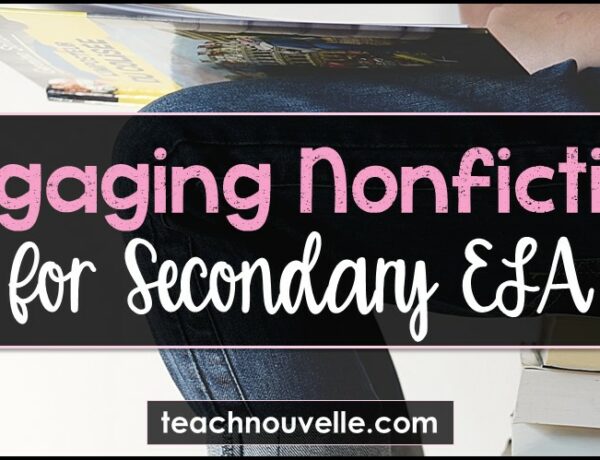
1 Comment
Using Escape Rooms in ELA - Nouvelle ELA Teaching Resources
July 17, 2019 at 9:49 am[…] Adding Physical Locks to Escape Rooms April 30, 2019 at 6:04 am […]